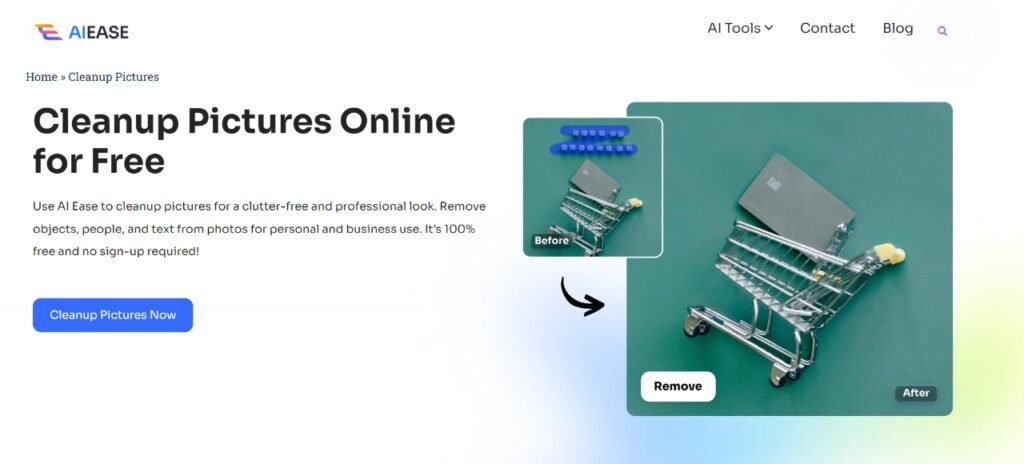
In today’s digital world, we’ve all been there when you wish a picture could be perfect if things just weren’t there: those distracting backgrounds, people, or objects you didn’t want. Online tools now make it easy to remove objects from photos, whether they’re a beautiful landscape with strangers in the background or a family photo with extra clutter. In this guide, we’ll go through these steps with a focus on the Cleanup Pictures and Remove People from Photos options with AI Ease so that photo editing becomes a cinch.
Why Remove Objects from Photos Online?
So many times, someone wants to delete pictures because of an object in it. Perhaps you’ve locked in a meaningful moment, but there’s a distraction in the background. Or maybe you’re readying professional content that needs to be as polished as possible, free of clutter, or anything that happens in error.
Convenient online tools to remove objects from pictures are available, so you don’t need professional software or advanced skills to remove objects from pictures. They’re great for people who want to edit fast, save time, and get the best quality possible. Easy as pie! Simply fire up your browser and use an online solution like AI Ease, and you’ll be able to produce professional-level edits with just a few clicks.
Key Features of AI Ease Cleanup Pictures Tool
One of the easiest and fastest ways to remove unwanted elements from a photo is AI Ease. Here are some of the standout features:
100% Free and Online: AI Ease’s free cleanup pictures tool is free to use, so subscription costs or hidden fees don’t apply. In addition, it’s online so you don’t have to install anything, just upload, start editing.
Fast and Easy to Use: Ideally, the tool is intuitive and user friendly enough so that everyone can use it. You don’t need anything too fancy in terms of photo editing skills; everything is automatic and saves you both time and effort.
Versatile Object Removal: It’s great that you are able to remove all those unwanted people, object, text and other distractions just in a few clicks with AI Ease. It delivers clean results and a clutter free image.
Batch Processing for Multiple Photos: Batch processing is one very major time saver offered by AI Ease. You can upload upto 10 pictures at a time.
Step-by-Step Guide: How to Clean Up Pictures with AI Ease
With AI Ease, you can remove objects from your photos and transform them as you see fit, but if you’re new to using AI, here’s a simple guide. In order to enjoy the seamless editing experience, follow these steps.
1. Upload Your Image
First, head over to AI Ease’s cleanup pictures tool and upload your image that you want to edit.
2. Select Removal Tool
Once your image is uploaded, you’ll have the option to choose between two tools for removing objects:
Brush Tool: With this tool you can simply paint over any unwanted object. For small areas, where you need to define the area manually, this is convenient.
Rectangle Tool: You can use the rectangle tool to select an area to delete when you’re working with a large object or person in the image. You just draw a rectangle over the section you wish to remove and the tool will take care of the rest.
Pick the tool that works for you, then mark the area you do not want to see. The cleanup tool will automatically examine the selected area and blend it with the background to produce a natural, seamless result.
3. Restore Details (If Needed)
Now and then, while editing, you accidentally remove portions of the image that you did not mean to. No worries! AI Ease’s eraser tool allows you to bring back an element of your choice in the photo. If you need to recover, just switch to the eraser and paint over the area you’d like to recover—so as not to lose any detail in the process.
4. Download and Share
Now you can download your polished image once you’re happy with the results. The download button can be simply clicked on and your photo will be automatically saved on your device. Your clutter free image is ready to be shared, print or used as you wish!
Removing People from Photos: A Quick Solution with AI Ease
Removing people from photos is another common use of object removal tools. Whether you are selecting the right people to be in your family photos and never want a photobomber, or you are looking to make a professional-looking image by putting your main subject only, these ways could be to make this using the Remove People from Photos feature by AI Ease.
Dedicated People Removal Tool
Specifically, the remove people from photos feature is meant for anyone who wants to remove someone — or people — from a background or scenery. How it works is the same as the main object removal tool, with the ability to choose between brush or rectangle tool as well as an eraser tool if more detail needs refining.
Use Cases for Removing People
Professional Photography: Photographers want clean backgrounds and no distractions. They remove people from images to give extra focus on the subject.
Social Media Posts: Removal of unintended people from photos can help to maintain a sound, balanced look for personal or professional social media accounts.
Special Moments: If you have a beautiful family or landscape photo, and strangers are in the background, this tool will let you keep the focus on your special memories without interruptions.
Why Choose AI Ease for Cleaning Up Pictures?
A little goes a long way, says the saying, and this holds true when we consider AI Ease, as it is the only AI service focused on removing objects or people in photos. Here’s why it’s a top choice:
High-Quality Results
Naturalness is one of the number one concerns when editing photos. The removal is undetectable using AI ease’s advanced algorithms which blend edits seamlessly into the background. Regardless of whether you’ve got rid of a small object or an entire person, the results are clean and professional, so this is great for domestic or business uses.
User-Friendly and Reliable
Designed for simplicity, AI Ease’s cleanup pictures tool has been created by AI Ease. It does not take a techy or an editor to get great results. It is by far an easy platform to use, and it’s a reliable one so it’s easy, even for people who have never used a platform like this. As with most tools, AI Ease is 100% free, online and doesn’t require you to download software.
Time-Efficient with Batch Editing
Time is precious in today’s fast development world. That’s why AI Ease supports batch editing of up to 10 images at once. One of the best features of this is how helpful it is to anyone managing multiple photos, be it a content creator, a marketer or an event organizer. If you use batch processing you can process an image a bunch at once, saving you some time, some effort.
Final Thoughts
AI Ease provides you with a hassle-free solution if you’re looking for a way to remove objects or people from photos. This will give you efficient and high-quality results and is a must-have tool if you need distraction-free and polished images. AI Ease puts professional-level photo editing within everyone’s reach with easy-to-use tools and a user-friendly design.
Give it a try and see how that makes a difference. Whether cleaning up pictures for personal enjoyment, professional purposes, or for social media, AI Ease helps you bring photos to life.
