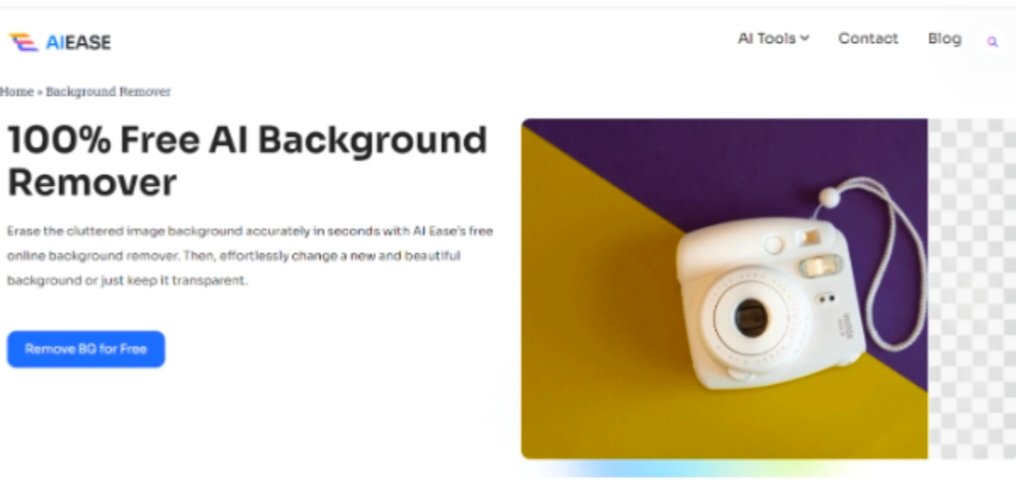If you are working on a logo, a product photo, or any other creative project that requires flexibility, having a transparent background on your images is very useful. Due to its transparent feature, you do not need to worry about placing it over an awkward white space or with another color that could ruin your work.
There are a lot of ways to make an image transparent background; some are faster and easier to use than others. A free AI background remover that simplifies this is one great option; it’s called AI Ease. It’s fast, no sign-up is required, and you get serious-looking results in a few seconds. This guide will walk you through a few ways to make your image background transparent and why AI Ease is one of the best tools for the job.
Benefits of Transparent Backgrounds for Your Projects
Many people ignore the other aspects of transparent backgrounds. A transparent background for your images will ensure that whether you’re creating a logo, designing a product image for your online store or working on marketing material they will integrate beautifully in any other background.
For instance, logos with transparent backgrounds can be easily used on websites, social media posts, and printed materials not worrying about matching colors and cutting off awkward white spaces. Product photos with transparent backgrounds look clean and professional, and they are a perfect fit for catalogs and online listings. Simply, a transparent background adds to the versatility of your images for any project.
Making Image Background Transparent Using Free Online Tools
Several free online tools are also available that will make your background transparent in the image. Some of these tools run directly from your browser without installing any software. There are websites like remove.bg or Pixlr where we can upload our images and manually remove the background by selecting what we would like to keep.
But there are shortcomings with these tools. That’s when you might start working with watermarks, restricted editing power, or even lower quality results. In addition, most of the tools in this list need manual adjustments, which can be tedious if you’re not that experienced of an editor. However, they can be useful for infrequent use but aren’t always precise or convenient for larger or more professional projects. If a more efficient solution is achieved, we can consider using an AI background remover since it can do that job automatically and will also give us faster and more vivid output.
How to Make Image Background Transparent Using AI Ease
It‘s easy to use AI Ease and make your image background transparent.
Visit the AI Ease Website: Open any of your preferred browser and type AI Ease in and the website should come open.
Upload Your Image: To select the image you want to edit just simply click on the upload button. Easily you can choose any image of your device.
Let the AI Work: After uploading your image, the AI background remover will remove the background and leave just your subject in just a few seconds.
Customize Your Image: Once the background has been removed you can choose to save the image as a transparent PNG. Then desired, you can also select a new background from our preset option or what you want to use.
Download Your Image: Last but not least, download your edited image, which is ready for use in any project that you are going on.
Using AI Ease, you will get professional results and you don’t need complicated software or editing skills. It’s a great choice for people that want to generate transparent images really quickly and without hassle.
Why AI Ease is the Best Tool for Transparent Backgrounds
One of the best tools when it comes to making image backgrounds transparent is AI Ease. Here are some key reasons why it’s worth considering:
Speed and Simplicity
This is incredibly fast with AI Ease. Its advanced AI technology makes it possible for you to remove backgrounds in just a few clicks. Which means there’s no need to spend any time learning complex software or going through a lot of steps — it all works out of the box specifically designed to be easy to use.
Professional Results
AI Ease is powered by the kind of AI technology that makes sure you get the best results time and again. The results are incredibly accurate and it will isolate your subject from the background and give you a clean, sharp-edge look that’s professional. You can trust that AI Ease delivers the quality you need whether you’re using the images on a personal project or for commercial purposes.
Customization Options
After you’ve made the background transparent, AI Ease allows you to further customize your images with the upper hand. Save the edited image in a transparent PNG or choose it with a new background, either from the backdrop preset options or upload your own. This versatility also makes it a great tool for a slew of different types of creative projects.
Tips for Working with Transparent Backgrounds
The first step to creating images with transparent backgrounds is easy; knowing how to use them properly is just as important. Here are some helpful tips to keep in mind:
1. Save in the Right Format
Always save your images with transparent background as PNG Files. PNGs support transparency which means that you don’t need a background on your images, they’ll still be clean with the same look as the JPEGs, without any of that background attaching itself to the image.
2. Maintain High Resolution
If you’re working with transparent backgrounds, then make sure your images are of high resolution first. In turn, this will stop the pixelation or blurriness when you put the image over other backgrounds or designs. However, with high quality images you will always have a professional look.
3. Use Transparent Backgrounds Wisely
Think carefully about how you’ll get your transparency images used. If you need to blend your graphics into different layouts, they are good for logos, product images, and graphics. Be sure to test how your transparent images appear on other backgrounds for transparency to look under other backgrounds.
4. Experiment with Backgrounds
You’re free to get creative with transparent images! Place them on different backgrounds, like a solid color, pattern, or image, and try. It will help you try out different combinations of this and that to find the perfect combination for your project.
Reading through and implementing these tips will ensure that you get the most out of your transparent backgrounds and give your visual content the full boost in quality.
Conclusion
A skill that can be useful for your personal projects or professional projects is making an image background transparent. AI Ease makes it so easy to get a transparent background with the right tools. This AI based technology allows you to remove the backgrounds and produce quality results in no more than a couple of clicks.
The transparency of backgrounds makes your images versatile. Perfect for logos and product photography. Using AI Ease, the go to free AI background remover: You can create stunning visuals that makes your project stand out by following the steps in this guide.
So why wait? Find out why so many people love AI Ease and try it today to explore how easy it is to transform an ordinary image into one with a transparent background!